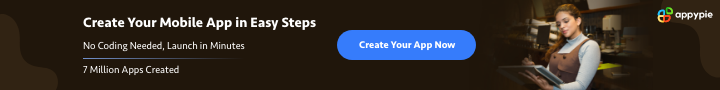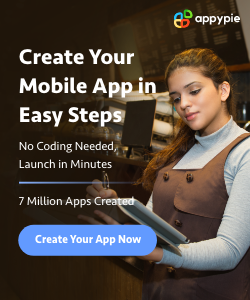Pagespeed Insights Checker
Enter a URL
About Pagespeed Insights Checker
What is Pagespeed Insights Checker?
The Pagespeed Insights Checker is a free and open-source tool that allows you to run a free test of your website on page speed insights. You can quickly see if your site has any issues that need fixing.
It is a tool that analyses the content of your pages and gives you suggestions on how to improve the page speed. There are so many factors that affect the page speed such as the number of elements, internal and external javascript, and how many js and CSS files are used. It also looks for other factors like the number of images, the loading status of the images, etc.
It helps you to know how your website is performing in terms of performance, load time, and mobile responsiveness.
Importance of Pagespeed Insights Checker tool
As you know that the success of a website depends on the user’s experience. If a site takes more than 3 seconds to load, then it loses around 67% of its audience. So, it is very important that your site should be fast and responsive. Pagespeed Insights provides you with the data related to the performance of your website. It is a Google product, so you don’t need to worry about its authenticity.
The tool helps you to optimize for speed, which ultimately helps you to get a better ranking in the search results of Google. It helps you to know how your website is performing in terms of performance, load time, and mobile responsiveness.
How does Pagespeed Insights Checker work?
The tool works by analyzing a large set of performance best practices and then generates a report card with suggestions for improvement. You can see this report card in the form of star ratings with one star as low and five stars as high performance. It considers many factors like browser and connection speed, web server response time, content size, and image optimization.
How to use Pagespeed Insights Checker tool?
When you enter a URL in the above-given field, the tool will analyze your website page speed and will show details of all the issues on which it has found.
A simple way to increase page speed is to remove unnecessary images from your website as well as use compressed images. Also, compress CSS files for faster loading of your website. You can do both of these with an optimization tool that helps you to compress images and CSS files and also helps you to remove unnecessary files from your website.