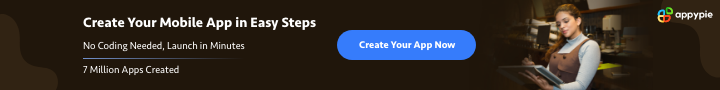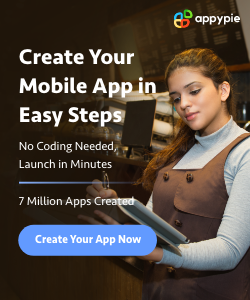URL Encoder / Decoder
Enter the text that you wish to encode or decode:
About URL Encoder / Decoder
What is URL encoder decoder Tool?
An URL encoder decoder tool is a software application that allows you to encode and decode the characters in a string of text by changing their appearance. This is often important when dealing with text that contains special characters that the operating system may not support.
For example, if you try to type the character Ç in Microsoft Word, it will not appear as you have typed it. Instead, it will appear as a question mark. This is because Microsoft Word has no support for this character.
An URL encoder decoder tool can be used to encode the characters in a string of text so that they are supported by the operating system. This results in the character being shown correctly on screen, rather than as a question mark.
URL encoder decoder tools take the characters in the string of text and convert them into a format that is supported by the operating system.
How to use URL encoder decoder Tool?
The process of encoding URL and decoding URL is pretty easy, Just follow the steps below:
Step 1: Copy and paste the URL in the given box. Then click on “Encode” button.
Step 2: Now copy the encoded URL in the given box and click on “Decode” button.
Step 3: You will get the decoded URL.
Note: The encoded URLs will have special characters like %20, %23 etc.
Features of URL encoder decoder Tool
The URL encoder decoder tool allows you to encode and decode text strings. These text strings can be used as a link in a web page or as a data source. The encoded text is hidden from web users, but can still be seen by search engines and other software agents.
URL Encode Decode Tool allows you to encode and decode the following characters:
- ASCII characters (alphanumerics)
- Special characters (e.g. spaces, special characters, ...)
- Newline characters (carriage return, line feed, ...)
- NULL bytes (0x00)
- Escape sequences (e.g. \r , ...)